
Stardew Valley
Game Instructions
Paid content available for optional experience
Description
Version 1.6 Multiplayer Tutorial:
How to enable multiplayer mode, follow this tutorial to connect via LAN with PC or iOS!
First, change the game language to English.
On the game title screen, you will see leaves on the top-left, top-right, bottom-left, and bottom-right corners of the screen.
Click on the leaves in the following sequence: top-right, top-right, bottom-left, bottom-left, top-left, bottom-right, top-left, bottom-right. Make sure the leaves show a falling leaf effect after clicking.
Tap the question mark at the bottom of the screen to display the hidden Co-Op Multiplayer button in the main menu.
Once the multiplayer button appears, switch the game back to Chinese.
In the Co-op menu, you can choose to "Host" or "Join." To join, enter the host’s IP address. If you’re the host, you must first create a farm.
Mod Installation Guide:
Download the original game installation package and SMAPI (mod launcher tool).
Open SMAPI, click the install button to convert the original game into the SMAPI version, or install other user-shared versions and include the Data files in the path /storage/emulated/0/Android/data.
Visit Nexus Mods (https://www.nexusmods.com/stardewvalley).
Register and download the mod corresponding to your game version.
Unzip the downloaded files, find the game installation folder (usually named Stardew Valley), and paste the extracted files into the "mods" folder (create one if it doesn't exist).
Some mods require prerequisite frameworks to function. Check the download and usage instructions carefully and drag all the files into the "mods" folder.
After installation, launch the game with SMAPI to see the mods!
How to enable multiplayer mode, follow this tutorial to connect via LAN with PC or iOS!
First, change the game language to English.
On the game title screen, you will see leaves on the top-left, top-right, bottom-left, and bottom-right corners of the screen.
Click on the leaves in the following sequence: top-right, top-right, bottom-left, bottom-left, top-left, bottom-right, top-left, bottom-right. Make sure the leaves show a falling leaf effect after clicking.
Tap the question mark at the bottom of the screen to display the hidden Co-Op Multiplayer button in the main menu.
Once the multiplayer button appears, switch the game back to Chinese.
In the Co-op menu, you can choose to "Host" or "Join." To join, enter the host’s IP address. If you’re the host, you must first create a farm.
Mod Installation Guide:
Download the original game installation package and SMAPI (mod launcher tool).
Open SMAPI, click the install button to convert the original game into the SMAPI version, or install other user-shared versions and include the Data files in the path /storage/emulated/0/Android/data.
Visit Nexus Mods (https://www.nexusmods.com/stardewvalley).
Register and download the mod corresponding to your game version.
Unzip the downloaded files, find the game installation folder (usually named Stardew Valley), and paste the extracted files into the "mods" folder (create one if it doesn't exist).
Some mods require prerequisite frameworks to function. Check the download and usage instructions carefully and drag all the files into the "mods" folder.
After installation, launch the game with SMAPI to see the mods!
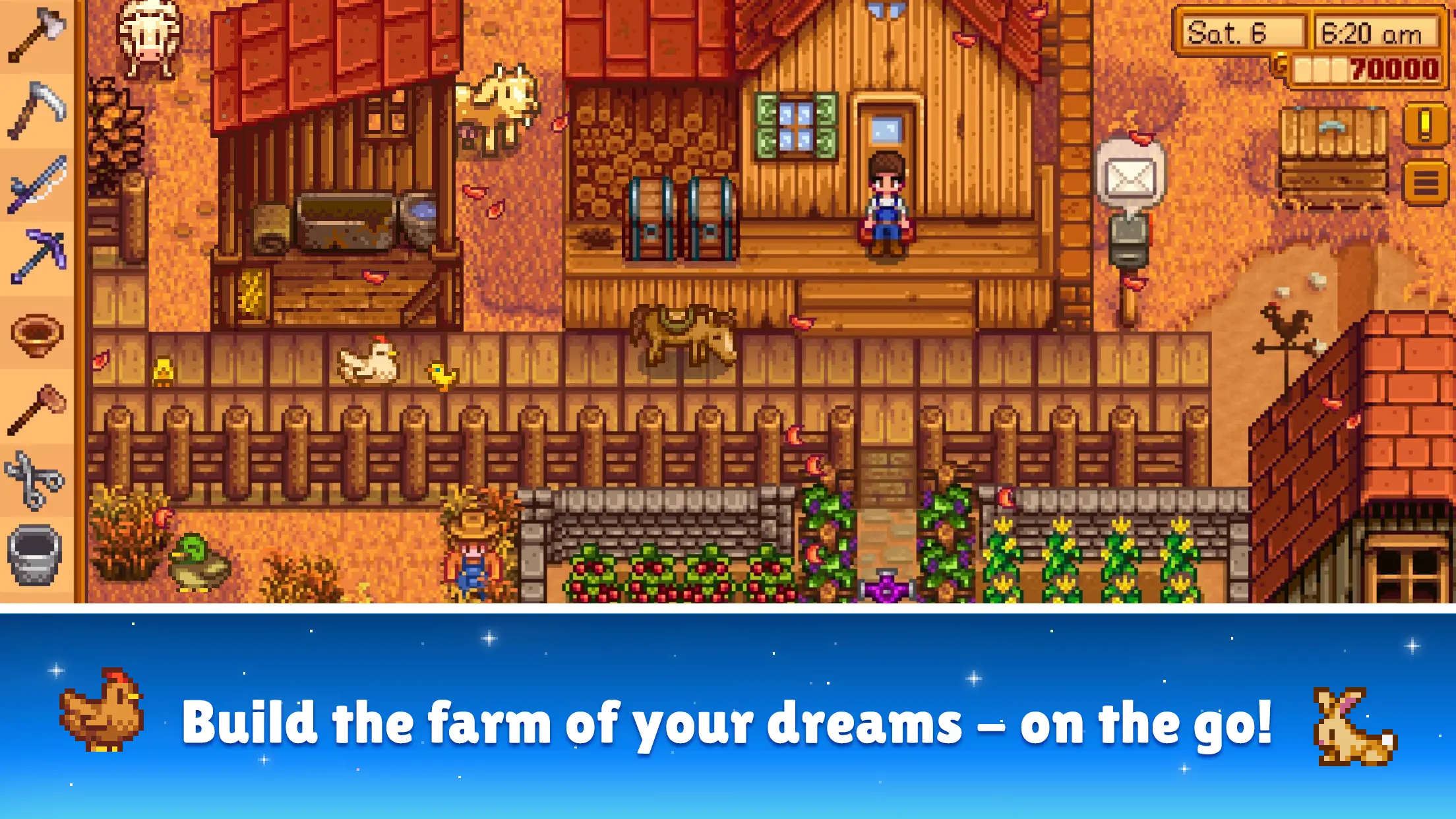



Community
login_to_comment login_now
No comments yet